5 easy ways to power your Raspberry Pi
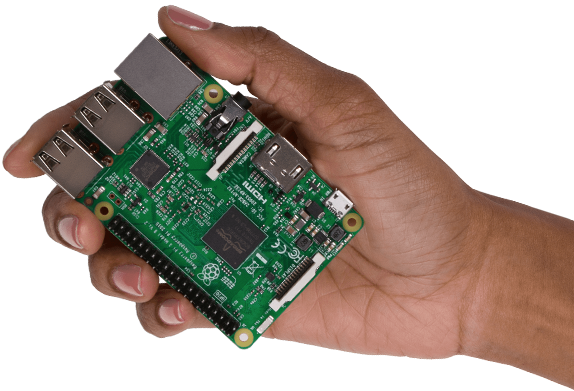
For Raspberry Pi enthusiasts, there’s nothing better than spending hours on a project – but you’re reliant on having a good source of power to provide the fuel.
The latest model, the Pi 3, has a recommended power supply of 5.1V at 2.5A, but you can reduce the amperage by a fair bit for low power projects – it’s a matter of trial and error to gauge it.
One of the many great things about Raspberry Pi is that you are not tied to the recommended micro-USB wall adapter. The GP team has identified five easy ways you can power your Raspberry Pi:
1. Official micro USB power supply

As we said, you don’t have to buy the official Raspberry Pi power supply unit (PSU), but it makes sense to have one on the basis that it offers 5.1V at 2.5A, which will keep almost any Pi project alive.
We’d recommend sticking to the official PSU for reasons of reliability and safety. There have been numerous reports of unofficial and unregulated power supplies burning out. At less than £10, it won’t break the bank!
2. PC USB power
If you’re working on your Raspberry Pi project while simultaneously browsing on your laptop, you can just connect your Pi to one of your laptop’s USB ports for some power.
It’s not the best option you’ll see on this list, as computer USB port power varies depending on what you’re doing on your laptop, but it’s a good back-up. Plus, it’s super convenient.
GP PowerBanks are what many people recommend to keep their Raspberry Pi robotics projects running, with their lightweight and compact design – not to mention their portability – allowing users to mobilise their creations.
They’re also an affordable mobile power solution for your projects – the GP PowerBank Mobile Charger IC02A retails at just £6.98. Weighing just 65g, this pocket-sized PowerBank will keep your Pi project running and running...
4. Old disposable batteries
If you’re prone to keeping spare batteries “just in case”, that decision might have just been vindicated! MoPi promises mobile and 24/7 power for your Pi by making use of any old batteries you have loitering around the house – from old laptop batteries to unwanted RC power packs.
The Mopi has a smart UI configuration tool to prepare it for whatever battery chemistry you decide to use. Before buying the MoPi, though, make sure your Pi model is supported.
5. Boost converter with GP rechargeable batteries
Teaming a boost converter with rechargeable batteries is an inexpensive and easy way to power your Pi. Boost converters are almost as clever as Raspberry Pi itself in our book – they take a lower voltage, for example, 2.4V from 2x rechargeable AA batteries, and boost this up to 5V. Genius! Rechargeables are kinder to your pocket in the long-run, as well as being a more environmentally-friendly option.
There’s not too much fiddling about either to generate your power – there are just two wires in (positive and negative) and two wires out (positive and negative) – so you can get to work on your Pi project. Get buying those rechargeable batteries!
Find the power option that works best for you and your Pi project. Happy Pi-ing!





Comments
Post a Comment